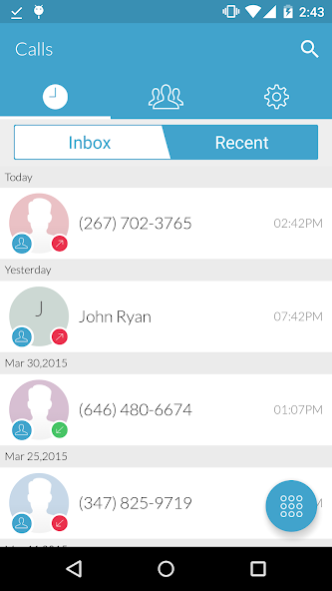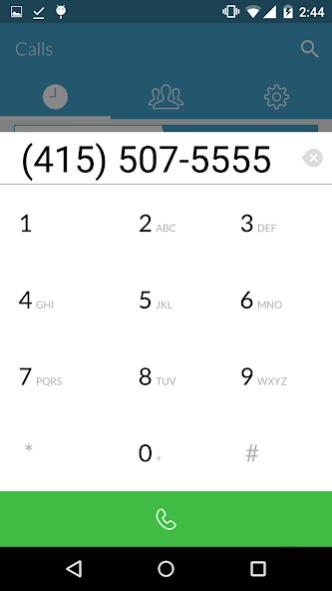Truly Wireless: Business Phone 2.13.2
Free Version
Publisher Description
Truly Wireless is the all-in-one business phone system for Google Apps and Office 365 users.
Perfect for sales, customer success and support teams who need to collaboratively manage inbound calls without being tied to a desk or physical device.
App Features include:
- Separate business number in any area code
- Separate work/personal call log and contacts
- Voicemail with Transcriptions
- Google Contacts Sync
- Call Transfers
- Corporate Directory
- Domestic outbound calling from your business number
- Affordable international calling
- Call routing from the company line to your mobile phone
IMPORTANT NOTES
Works over your phone’s cell connection; app uses your minute plan.
Number availability varies by area code. New numbers are added weekly.
Official support for Verizon, AT&T, T-Mobile, Sprint
About Truly Wireless: Business Phone
Truly Wireless: Business Phone is a free app for Android published in the PIMS & Calendars list of apps, part of Business.
The company that develops Truly Wireless: Business Phone is Truly. The latest version released by its developer is 2.13.2.
To install Truly Wireless: Business Phone on your Android device, just click the green Continue To App button above to start the installation process. The app is listed on our website since 2022-04-25 and was downloaded 2 times. We have already checked if the download link is safe, however for your own protection we recommend that you scan the downloaded app with your antivirus. Your antivirus may detect the Truly Wireless: Business Phone as malware as malware if the download link to com.truly.truly is broken.
How to install Truly Wireless: Business Phone on your Android device:
- Click on the Continue To App button on our website. This will redirect you to Google Play.
- Once the Truly Wireless: Business Phone is shown in the Google Play listing of your Android device, you can start its download and installation. Tap on the Install button located below the search bar and to the right of the app icon.
- A pop-up window with the permissions required by Truly Wireless: Business Phone will be shown. Click on Accept to continue the process.
- Truly Wireless: Business Phone will be downloaded onto your device, displaying a progress. Once the download completes, the installation will start and you'll get a notification after the installation is finished.